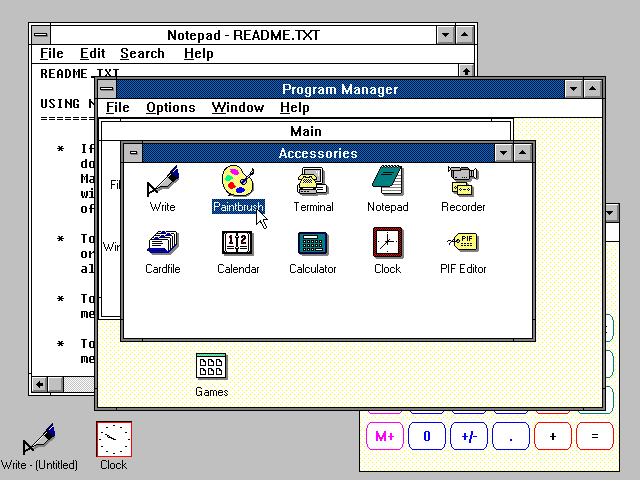Windows 3.0 is the third major release of Microsoft Windows, launched on May 22, 1990. It introduces a new graphical user interface (GUI) that represents applications as clickable icons, instead of the list of file names in its predecessors. Later updates expand capabilities, such as multimedia support for sound recording and playback, and support for CD-ROMs.
Date released: May 22, 1990
End of Support: December 31, 2001
Last release: 3.00a on October 20, 1991
Succeeded by: Windows 3.1 (released 1987)
Codename: Janus
Developed by: Microsoft Corporation
Windows 3.0 was the first version of Windows to perform well both critically and commercially, and was seen as a major improvement over its previous offering of Windows 2.0. Its GUI was considered a challenger to those used and popularized by the Apple Macintosh and Commodore Amiga. Other praised features include improved multitasking, customizability, and especially the utilitarian memory management that troubled the users of Windows 3.0's predecessors. The software was a major success, achieving 10 million sales. However, Microsoft was criticized by third-party developers for bundling its separate software with the operating environment, which they viewed as an anticompetitive practice. Windows 3.0 had many changes from Windows 2.0 and 1.0 like adding the File Manager, using the MS-DOS Prompt during your Windows session and the Program Manager instead of MS-DOS Executive to launch programs.
Development History
Before Windows 3.0, a partnership bundled IBM's personal computers with Microsoft's MS-DOS since 1981. Microsoft had previous attempted to develop a successful operating environment called Windows, which IBM declined for its product line. As MS-DOS's fifth iteration approached, IBM demanded a version that could run in "protected mode", to allow multiple programs at once, among other benefits. MS-DOS was originally designed to run in real mode and run only one program at a time, due to the limitations of the Intel 8088 microprocessor. Intel had later released the Intel 80286, supporting such multitasking efficiently (with several different hardware features, including memory protection, hardware task switching, program privilege separation, and virtual memory, all absent on the earlier Intel x86 CPUs) and which could be directly connected to 16 times as much memory as the 8088 (and 8086). The two companies developed the next generation beyond MS-DOS, called OS/2. Early OS/2 software is not encumbered with MS-DOS compatibility, giving IBM a technological advantage.
In late 1987, Windows/386 2.0 introduced a protected mode kernel that can multitask several MS-DOS applications using virtual 8086 mode, but all Windows applications still run in a shared virtual DOS machine. As the rest of the Microsoft team moved on to the OS/2 2.0 project, David Weise, a member of the Windows development team and a critic of IBM, believed that he could restart the Windows project. Microsoft needed programming tools to run in protected mode, so it hired Murray Sargent, a physics professor from the University of Arizona who had developed a DOS extender and a debugging program that works with protected mode applications.
Windows 3.0 originated in 1988 as an independent project by Weise and Sargent, using Sargent's debugger to improve the memory manager and run Windows applications in separate protected memory segments. In a few months, Weise and Sargent cobbled together a rough prototype to run Windows versions of Word, Excel, and PowerPoint, then presented it to company executives, who were impressed enough to approve it as an official project. When IBM learned of Microsoft's upcoming project, their relationship was damaged, but Microsoft asserted that it would cancel Windows after its launch and that it would continue to develop OS/2.
Windows 3.0 was officially announced worldwide on May 22, 1990, in the New York City Center Theater. The event had 6,000 attendees, and it was broadcast live in the Microsoft social fairs of seven other North American cities and twelve major cities outside. Microsoft spent US$3 million to host the festivities, which co-founder Bill Gates referred to as the "most extravagant, extensive, and expensive software introduction ever". Microsoft did not offer free runtime licenses of the software to applications vendors, because runtime versions of Windows lack multitasking. Instead, the company offered upgrades for both full and runtime previous versions of Windows at a cost of US$50 (equivalent to $117 in 2023)—considerably lower than the full license's suggested retail price of $149. The software was bundled by computer hardware manufacturers. The first were Zenith Data Systems, Austin Computer Systems, and CompuAdd, followed by more than 25 others, not including IBM.
Microsoft's "Entry Team" was assigned to make Windows 3.0 generally appealing to the public, and was concerned that the public might perceive it as no more than a tool for large enterprises, due to high system requirements. Major game publishers did not see it as a potential game platform, instead sticking to MS-DOS. Microsoft's product manager Bruce Ryan compiled games that the Windows team had designed in its spare time to create Microsoft Entertainment Pack, which includes Tetris and Minesweeper. There was little budget, none spent on quality testing. Nevertheless, the Entertainment Pack was sold as a separate product, and it became so popular that it was followed by three other Entertainment Packs.
On December 31, 2001, Microsoft dropped support for Windows 3.0, along with previous versions of Windows and Windows 95, Windows for Workgroups, and MS-DOS versions up to 6.22.
Updates / Editions
Windows 3.0 was the only version of Windows that could be run in three different memory modes:
- Real mode, intended for older computers with a CPU below Intel 80286, and corresponding to its real mode;
- Standard mode, intended for computers with an 80286 processor, and corresponding to its protected mode;
- 386 Enhanced mode, intended for newer computers with an Intel 80386 processor or above, and corresponding to its protected mode and virtual 8086 mode.
Real mode primarily existed as a way to run Windows 2.x applications. It was removed in Windows 3.1. Almost all applications designed for Windows 3.0 had to be run in standard or 386 enhanced modes. (Microsoft Word 1.x and Excel 2.x would work in real mode as they were actually designed for Windows 2.x). However, it was necessary to load Windows 3.0 in real mode to run SWAPFILE.EXE, which allowed users to change virtual memory settings. Officially, Microsoft stated that an 8Mhz turbo 8086 was the minimum CPU needed to run Windows 3.0. It could be run on 4.77 MHz 8088 machines, but performance was so slow as to render the OS almost unusable. Up to 4 MB of expanded memory (EMS) is supported in real mode.
Standard mode was used most often as its requirements were more in-line with an average PC of that era — an 80286 processor with at least 1 MB of memory. Since some PCs (notably Compaqs) did not place extended memory (XMS) at the 1MB line and instead left a hole between the end of conventional memory and the start of XMS, Windows could not work on them except in real mode.
386 Enhanced mode was a 32-bit virtual machine that ran a copy of 16-bit Standard mode, and multiple copies of MS-DOS in virtual 8086 mode. 386 enhanced mode uses virtual 8086 mode to allow multiple DOS programs to run (each DOS session takes 1MB of memory) along with being windowed and allowing multitasking to continue. Virtual memory support allows the user to employ the hard disk as a temporary storage space if applications use more memory than exists in the system.
Normally, Windows will start in the highest operating mode the computer can use, but the user may force it into lower modes by typing WIN /R or WIN /S at the DOS command prompt. If the user selects an operating mode that cannot be used due to lack of RAM or CPU support, Windows merely boots into the next lowest one.
There are two updates known to have been published for Windows 3.0. One of them is Windows 3.0a, released in December 1990. It modified Windows' DOS extender—a program that enables DOS applications to access extended memory—to prevent errors caused by software calling into real-mode code when Windows is loaded in standard mode. It also simplified the installation process and alleviated crashes associated with networking, printing, and low-memory conditions.
Windows 3.0 with Multimedia Extensions 1.0 (MME) was released to third-party manufacturers in October 1991. The application programming interface introduced Media Control Interface, designed for any media-related device such as graphics and audio cards, scanners, and videotape players. It also supported recording and playing digital audio, MIDI devices, screensavers and analog joysticks, as well as CD-ROM drives, which were then becoming increasingly available. Other features included additional applets such as an alarm clock and Media Player, used to run media files. MME supports stereo sound and 16-bit audio bit depth and sampling rates of up to 44.1 kHz.
Features
Windows 3.0 features a significantly revamped graphical user interface (GUI), which was described as having a three-dimensional look similar to the Presentation Manager, rather than the flat look of its predecessor, Windows 2.1. It also includes technical improvements to the memory management to make better use of the capabilities of Intel's 80286 and 80386 processors. Dynamic Data Exchange is a multitasking protocol whereby multiple running applications dynamically exchange data with one another, i.e., when data in one application changes, so does the data in another. This feature had appeared in Windows previously, but until Windows 3.0, due to memory constraints, users were unable to use the protocol. These users instead had to exit to DOS to run one application, close it, and open another to exchange data. Due to its support for the 386 and later processors, Windows 3.0 can also use virtual memory, which is a portion of a hard disk drive that is substituted for memory by the processor in the event that its own memory is exhausted. Like its predecessors, Windows 3.0 is not an operating system in its sense, but rather an operating environment that is designed for DOS and controls its functions.
The MS-DOS Executive file manager was replaced with Program Manager, the list-based File Manager, and Task List. Program Manager is a graphical shell composed of icons, each with an underlying title. They can be moved and arranged in any order, and the icons' titles can be renamed. When double-clicked on, these icons open corresponding applications or smaller windows within the Program Manager window called group windows. These group windows contain such icons and can be minimized to prevent cluttering of the Program Manager window's space. File Manager is another shell used to access or modify applications, but displays them as files contained in directories in a list format. Its purpose as an alternative to using DOS commands is to facilitate moving files and directories. Task List displays all running applications and may also be used to terminate them, select a different program, cascade or tile the windows, and arrange minimized desktop icons. The Control Panel, where users can change settings to customize Windows and hardware, was also redesigned as an icon-based window.
The drivers bundled with Windows 3.0 support up to 16 simultaneous colors from EGA, MCGA or VGA palettes, as opposed to the previous maximum of eight colors, though the operating environment itself supports graphics adapters that offer resolutions and the number of colors greater than VGA. Windows 3.0 also introduced the Palette Manager, a set of functions that allow applications to change the lookup palette of graphics cards displaying up to 256 colors to use needed colors. When multiple displayed windows exceed the 256-color limit, Windows 3.0 prioritizes the active window to use that application's colors, without resorting to dithering and then filling in areas.
Windows 3.0 retains many of the simple applications from its predecessors, such as the text editor Notepad, the word processor Write, and the improved paint program Paintbrush. Calculator is expanded to include scientific calculations. Recorder is a new program that records macros, or sequences of keystrokes and mouse movements, which are then assigned to keys as shortcuts to perform complex functions quickly. Also, the earlier Reversi game was complemented with the card game Microsoft Solitaire, which would eventually be inducted into the World Video Game Hall of Fame in 2019. Another notable program is Help. Unlike DOS applications, which may have help functions as part of them, Windows Help is a separate and readily accessible application that accompanies all Windows programs that support it.
User Interface
Windows 3.0 features a significantly revamped graphical user interface (GUI) that represents applications as clickable icons, instead of the list of file names in its predecessors. It was described as having a three-dimensional look similar to the Presentation Manager, rather than the flat look of its predecessor, Windows 2.1. Ted Needleman of the computer magazine Modern Electronics called Windows 3.0's GUI "state-of-the-art" and compared Microsoft's previous attempts to produce such a GUI to Apple Lisa, Apple's early such attempt and the predecessor to its far more successful Macintosh.
The User Interface consisted of icons in the Program Manager, which replaced MS-DOS Executive for launching applications. As previously mentioned, the UI now had a "3D" feel, as compared to its predecessors with a flat feel. The icons had changed and were now more graphical, further refined, and easier to recognize. There were now upto a maximum of 16 colors that could be displayed simultaneously, as opposed to the maximum of 8 colors on its predecessors. The OS also introduced the Palette Manager, a set of functions that allowed applications to change the lookup palette of GPUs, supporting upto 256 colors to use required colors. The desktop was a graphical representation of the user's workspace. It feature a background which could now be changed to a pattern or bitmap image, icons that acted as shortcuts (similar to shortcuts on modern operating system desktops), and at the bottom of the screen a bunch of icons next to each other that represented minimized programs (similar to today's Windows taskbar or macOS's dock). The toolbars were updated. For example, the File Manager's toolbar now had buttons for common tasks like copying, cutting and pasting files.