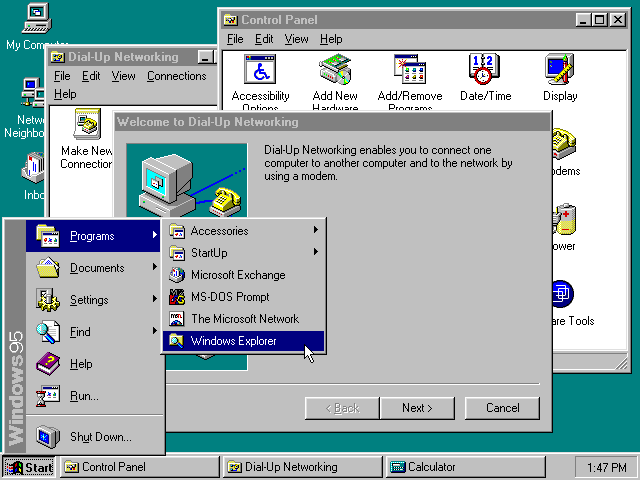Windows 95 is a consumer-oriented operating system developed by Microsoft and the first OS in the Windows 9x family of operating systems, released to manufacturing on July 14, 1995, and generally to retail on August 24, 1995. Windows 95 merged Microsoft's formerly separate MS-DOS and Microsoft Windows products, and featured significant improvements over its predecessor, most notably in the graphical user interface (GUI) and in its simplified "plug-and-play" features. There were also major changes made to the core components of the operating system, such as moving from a mainly cooperatively multitasked 16-bit architecture of its predecessor Windows 3.1 to a 32-bit preemptive multitasking architecture.
Date released: July 14, 1995
End of Support: Mainstream - December 31, 2001
Extended: December 31, 2001
Last release: OEM Service Release 2.5 on November 26, 1997
Succeeded by: Windows NT 4.0 (released 1996)
Windows 98 (released
1998)
Codename: Chicago
Developed by: Microsoft Corporation
Windows 95 introduced multiple functions and features that are still an important component of the GUI in later Windows versions, which include the taskbar, notification area, and the Start button which summons the Start menu. Accompanied by an extensive marketing campaign that generated a lot prerelease hype, it was a major success and is considered to be one of the biggest and most important products in the personal computing industry. Microsoft ended mainstream support for Windows 95 on December 31, 2000. Like Windows NT 3.51, which was released shortly before, Windows 95 received only one year of extended support, ending on December 31, 2001.
The most notable difference between Windows 95 and previous versions of Windows, as previously mentioned, was the Graphical User Interface. The User Interface was overhauled and and new elements were added such as the Start button, Start menu, the Desktop, and the taskbar. On clicking the Start button, the Start menu would pop up, from which you could launch programs. The taskbar held the Start button, running and pinned applications, and the system tray, which consisted of the time, volume and other icons.
Development History
The initial design and planning of Windows 95 can be traced back to around March 1992, just around the time before the release of Windows 3.1. At this time, Windows for Workgroups 3.11 and Windows NT 3.1 were still in development. At this time, Microsoft's strategy was to have a next generation, high-end OS based on Windows NT, namely, Cairo, and a low-end, consumer-focused one as an evolution of Windows 3.1. The latter strategy was to develop a 32-bit underlying kernel and filesystem with 32-bit protected mode device drivers in Windows for Workgroups 3.11, however, although elements from the Cairo project eventually shipped in Windows NT 4.0 in late July 1996, without the object-based file system, which would later evolve into WinFS, to be used as the basis for the next version of Windows, code named "Chicago." Cairo would be Microsoft's next-generation operating system based on Windows NT, featuring a new user interface and an object-based file system, but it was not planned to be shipped before 1994. Cairo would never be shipped.
Simultaneously with Windows 3.1's release, IBM started shipping OS/2 2.0. Microsoft realized they required an updated version of Windows that could support 32-bit applications and preemptive multitasking, but could still run on low-end hardware (Windows NT did not). Initially, the "Chicago" team did not know how the product would be packaged. Initial thoughts were there might be two products, MS-DOS 7, which would just be the underlying OS, an evolution of the Windows for Workgroups 3.11 kernel, with a character mode OS on top, and a fully integrated graphical Windows OS. But soon into the project, the idea of MS-DOS 7 was abandoned and the decision was made to develop only an integrated graphical OS Windows "Chicago."
Before Windows 95's official release, users in the United States and United Kingdom had an opportunity to participate in the Windows 95 Preview Program. For US$19.95/£19.95, users would receive several 3.5-inch floppy disks that would be used to install Windows 95 either as an upgrade from Windows 3.1 or as a fresh installation. Participants were also given a free preview of The Microsoft Network (MSN), the online service that Microsoft launched with Windows 95. During the preview period, Microsoft established various electronic distribution points for promotional and technical documentation on Chicago, including a detailed document for media reviewers describing the new system highlights. The preview versions expired in November 1995, after which the user would have to purchase their copy of the final version of Windows 95.
Features
Windows 95 included support for 255-character mixed-case long filenames and preemptively multitasked protected-mode 32-bit applications. 16-bit processes were still co-operatively multitasked.
Plug and PlayWindows 95 tried to automate device detection and configuration as much as possible, but could still fall back to manual settings if necessary. During the initial install process of Windows 95, it would attempt to automatically detect all devices installed in the system.
Windows 95 also introduced the Device Manager to indicate which devices were working optimally with correct drivers and configuration and to allow the user to override automatic Plug and Play-based driver installation with manual options or give a choice of several semi-automatic configurations to try to free up resources for devices that still needed manual configuration. Windows 95 also has built-in support for Advanced Power Management.
Long file names32-bit File Access is necessary for the long file names feature introduced with Windows 95 through the use of the VFAT file system extension. It is available to both Windows programs and MS-DOS programs started from Windows (they have to be adapted slightly, since accessing long file names requires using larger pathname buffers and hence different system calls). Competing DOS-compatible operating systems released before Windows 95 cannot see these names. Using older versions of DOS utilities to manipulate files means that the long names are not visible and are lost if files are moved or renamed and by the copy (but not the original) if the file is copied. During a Windows 95 automatic upgrade of an older Windows 3.1 system, DOS and third-party disk utilities which can destroy long file names are identified and made unavailable. When Windows 95 is started in DOS mode, e.g. for running DOS programs, low-level access to disks is locked out. In case the need arises to depend on disk utilities that do not recognize long file names, such as the MS-DOS 6.x's defrag utility, a program called LFNBACK for backup and restoration of long file names is provided on the CD-ROM, specifically in its \ADMIN\APPTOOLS\LFNBACK directory.
32-bitWindows 95 followed Windows for Workgroups 3.11 with its lack of support for older, 16-bit x86 processors, thus requiring an Intel 80386 (or compatible). While the OS kernel is 32-bit, much code (especially for the user interface) remained 16-bit for performance reasons as well as development time constraints.
The introduction of 32-bit file access in Windows for Workgroups 3.11 meant that 16-bit real mode MS-DOS is not used for managing the files while Windows is running, and the earlier introduction of the 32-bit disk access means that the PC BIOS is often no longer used for managing hard disks. DOS can be used for running old-style drivers for compatibility, but Microsoft discourages using them, as this prevents proper multitasking and impairs system stability. Control Panel allows a user to see which MS-DOS components are used by the system; optimal performance is achieved when they are bypassed. The Windows kernel uses MS-DOS style real-mode drivers in Safe Mode, which exists to allow a user to fix problems relating to loading native, protected-mode drivers.
Core improvements in OEM Service ReleasesOEM Service Releases of Windows 95 introduced support in Windows for several core new technologies that were not included in the original release of Windows 95. These include the Internet Explorer web browser, DriveSpace compression, OpenGL, DirectX, FAT32 file system support, UltraDMA mode for disk drives, Universal Serial Bus, IEEE 1394 (FireWire), and Accelerated Graphics Port.
Accessibility featuresWindows 95 introduced computer accessibility features like Sticky keys, FilterKeys, ToggleKeys, Mouse keys. Microsoft Active Accessibility API was introduced as an add-on for Windows 95.
Editions
Several Windows 95 editions have been released. Only the original release was sold as a shrink-wrapped product; later editions were provided only to computer OEMs for installation on new PCs. For this reason, these editions are known as OEM Service Releases (OSR).
Together with the introduction of Windows 95, Microsoft released the Microsoft Plus! for Windows 95 pack, which contained several optional components for high-end multimedia PCs, including Internet Explorer, DriveSpace and additional themes.
The first service pack was made available half a year after the original release and fixed several small bugs.
The second service pack mainly introduced support for new hardware, most notably support for hard drives larger than 2 GB in the form of the FAT32 file system. This release was never made available to end-users directly and was only sold through OEMs (OSR2) with the purchase of a new PC.
A full third service pack was never released, but two smaller revisions to the second were released in the form of a USB Supplement (OSR2.1) and the Windows Desktop Update (OSR2.5). Both were made available as updated disc images shipped by OEMs, and the Windows Desktop Update was also released with the standalone Internet Explorer 4.0 release. OSR2.5 was notable for featuring several changes to the Windows Explorer, integrating it with Internet Explorer 4.0—this version of Internet Explorer looks very similar to the one featured in Windows 98.
User Interface
Windows 95 introduced a redesigned shell based around a desktop metaphor; File shortcuts (also known as shell links) were introduced and the desktop was re-purposed to hold shortcuts to applications, files and folders, reminiscent of Mac OS.
In Windows 3.1, the desktop was used to display icons of running applications. In Windows 95, the currently running applications were displayed as buttons on a taskbar across the bottom of the screen. The taskbar also contained a notification area used to display icons for background applications, a volume control and the current time.
The Start menu, invoked by clicking the "Start" button on the taskbar or by pressing the Windows key, was introduced as an additional means of launching applications or opening documents. While maintaining the program groups used by its predecessor Program Manager, it also displayed applications within cascading sub-menus.
The previous File Manager program was replaced by Windows Explorer and the Explorer-based Control Panel and several other special folders were added such as My Computer, Dial-Up Networking, Recycle Bin, Network Neighborhood, My Documents, Recent documents, Fonts, Printers, and My Briefcase among others. AutoRun was introduced for CD drives.
The user interface looked dramatically different from prior versions of Windows, but its design language did not have a special name like Metro, Aero or Fluent UI. Internally it was called "the new shell" and later simply "the shell". The subproject within Microsoft to develop the new shell was internally known as "Stimpy".
In 1994, Microsoft designers Mark Malamud and Erik Gavriluk approached Brian Eno to compose music for the Windows 95 project. The result was the six-second start-up music-sound of the Windows 95 operating system, The Microsoft Sound and it was first released as a startup sound in May 1995 on Windows 95 May Test Release build 468.
When released for Windows 95 and Windows NT 4.0, Internet Explorer 4 came with an optional Windows Desktop Update, which modified the shell to provide several additional updates to Windows Explorer, including a Quick Launch toolbar, and new features integrated with Internet Explorer, such as Active Desktop (which allowed Internet content to be displayed directly on the desktop).
Some of the user interface elements introduced in Windows 95, such as the desktop, taskbar, Start menu and Windows Explorer file manager, remained fundamentally unchanged on future versions of Windows.